DockerCon EU 2017: day one
Table of Contents
These are my notes of my first day at DockerCon.
Where I usually try to make summaries of conference talks I attend, I’ve only made notes for this conference. Most, if not all, talks have been recorded as far as I know, so you should be able to watch them to place the notes into context.
General session
In the context of “MTA” (modernize traditional applications) we saw a
demo of how easy it is to convert legacy applications with the Docker
application converter (dac). In the demo they showed how the tool can
generate a Dockerfile from a tarball of a Java application.
Not everyone is using Swarm. Unfortunately, using a different orchestration tool means that you do not have the seamless integration that Swarm has. However, the next version of Docker will have native integration for both Swarm and Kubernetes.1
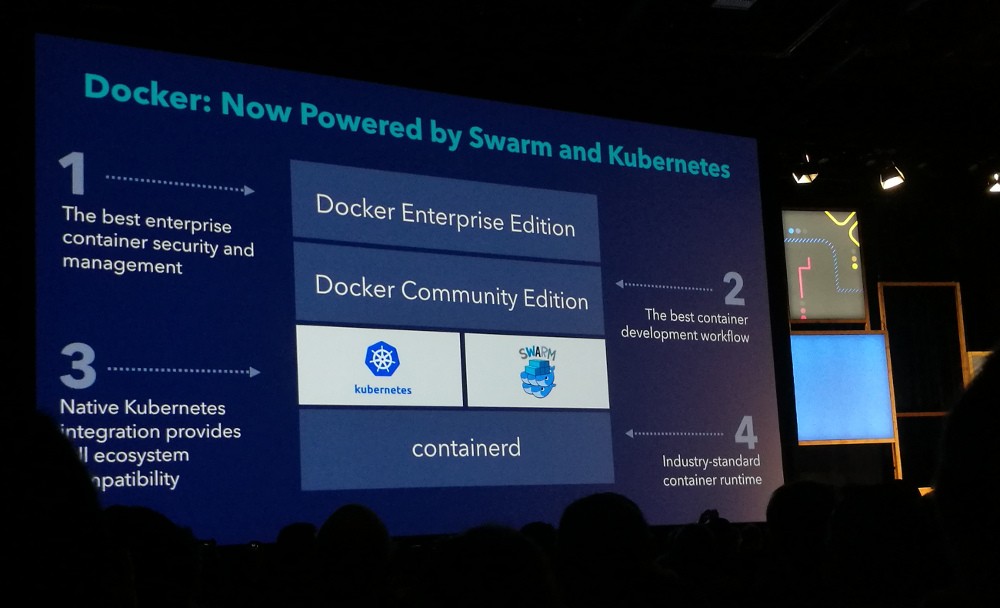
This way you can still use the same tools and workflow while being
able to choose between Swarm and Kubernetes. It also means you can
still use your docker-compose.yml files.
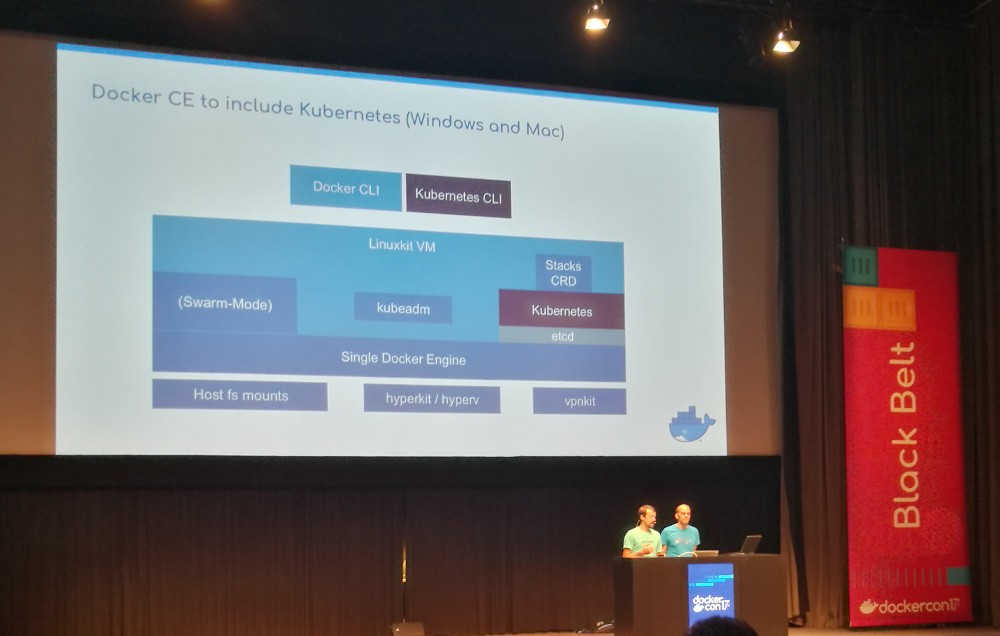
Hacked! Run time security for containers — Gianluca Borello (Sysdig)
A container is ephemeral and you don’t need to protect it. You want to protect the application/service instead.
SELinux is very powerful, but difficult to master. And thus people often turn it off. To avoid users turning off or circumventing security measures, one should reduce friction.
Forensics on containers is difficult, for instance because containers may only live for a few minutes.
To build a security framework, you need to:
- observe, e.g. using Sysdig
- understand the services, e.g. using Sysdig ServiceVision
- detect bad behaviour, e.g. using Sysdig Falco

Gianluca demonstrated that Falco can detect e.g. network activity performed by known binaries that are not supposed to send or receive data over the network.
Sysdig maintains a ruleset for Falco. They update it weekly. They are also experimenting with automatic ruleset creation based on normal behaviour of a container.
Sysdig Secure: A new product to provide run-time security for containers. You can define policies when to trigger an event. You can also store Sysdig captures so that you can see what happened before the event triggered.
Sysdig Inspect is a UI around open source Sysdig tool to analyse Sysdig captures.
Sysdig has a low overhead (different from strace). It is meant to run 24/7 on production systems.
Docker?!?! But I’m a SysAdmin — Mike Coleman (Docker)
There was a contest to create the smallest Docker container that printed out “Hello world”. The result was an image of only 64 kilobyte.
Security is about more than just isolation. For instance: where did the images come from, are they up to date, how do you deal with sensitive data and/or passwords?
Docker for AWS and Docker for Azure have integration for those platforms. They offer more than installing standard Docker on an EC2 instance.
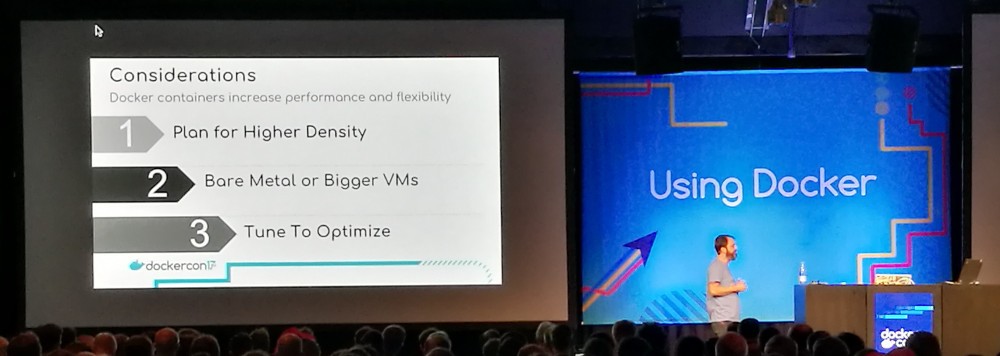
When you start integrating Docker into your environment, don’t forget to change your processes. Think about your backup and recovery strategies, et cetera.
Mike encourages us to share our knowledge, and our missteps.
Creating effective images — Abby Fuller (AWS)
This is a talk about disk space.
Smaller images mean faster builds and deploys, but also a smaller attack surface.
Some tips:
- Use shared base image where possible.
- Limit the data written to the container layer.
- Chain
RUNstatements. - Prevent cache misses at build for as long a possible.
To prevent cache misses, put all static stuff first (labels, etc). You really want to make sure that you use the cache as much as possible.
Read the documentation about the build cache.
Pick your base images wisely. You can go for a minimal OS, but there are also reasons for wanting a full base OS:
- Security (with a minimal image, you have to roll your own)
- Compliance
- Ease of deployment (a minimal image can mean extra work)
(Note to self: have a look at the ONBUILD command.)
Some random notes:
- MSI installations (for Windows images) are not space efficient.
- Coming up soon: run Linux containers “as-is” on Windows.
- Switching users also adds another layer.
- Where possible use two images: one to build an artefact, one to build an image.
scratchis a special, empty Docker image. Use this to build your own base images.- Use a .dockerignore file.
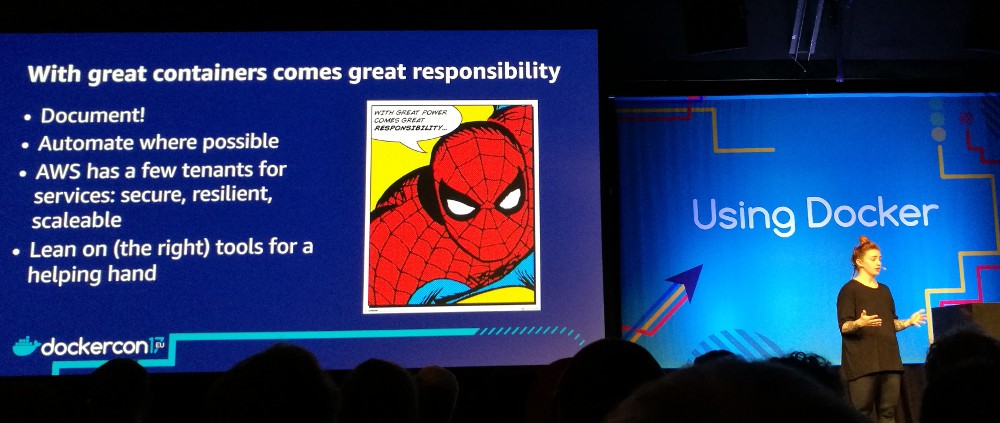
Cleaning up:
docker image prune -a: Remove dangling imagesdocker system prune -a: Also remove untagged volumes, etc.- Make sure your orchestration platform is garbage collecting.
Recap:
- Less layers is more
- Choose or build your base wisely
- Not all languages should build the same
- Keep it simple, avoid extras (e.g. use
apt install --no-install-recommends) - Tools are here to help
Docker 500: Going fast while protecting data – Diogo Mónica (Docker)
Security means a state of being free from danger or threat.
But as
soon as we connect something to a network, we are exposing it to
threats. So it would be better to talk about “safety” since that is
about being protected from or unlikely to cause danger, risk or
injury.

The “Docker 500” from the title is a play on the Indy 500
While there can be horrible accidents in the Indy 500, the drivers often can just walk away from their car. We must architect our systems to protect our data, just like the drivers are protected in the Indy 500.
In racing, two categories of measures are taken: before the crash and after/during the crash.
If we translate the pre-crash measures to our world, we’d get something like this:
- Test: create a trusted, repeatable and adversarial CI/CD pipeline. Unless you have adversarial tests, you are effectively testing in production.
- Design applications to segment portions of their infrastructure (microsegmentation).
- Practice worst case scenarios. For example: if a secret (key) is leaked, can you revoke trust of that secret in under X time?
- Reverse uptime! Have a maximum uptime for a server. Note that this is also good for operations because the machines don’t get a chance to drift.
Measures after/during a crash:
- Freeze the container (disk and memory state), solve the problem and inspect the frozen container later.
- Automatic scaling.
- Sandbox by default (by putting it in Docker). Make sure that data cannot be operated outside your data center by so called “crypto-anchors” (a term coined by Diogo) via e.g. a hardware security module.
- Role based access control + visibility
- Have data about the crash. This is where the Docker security ecosystem shines.
Access to the data should not just be secure, but also safe. With careful engineering you can be fast and safe at the same time.
Note that containerd can freeze memory and push to a registry. For
freezing the disk you can use commit and then push to a registry.
-
Update 2017-10-19: I now understand that Docker CE will only include Kubernetes in Docker for Windows and Docker for Mac because those platforms use LinuxKit. Docker (the company) is not clear on how/when Kubernetes will be supported on Linux. ↩︎